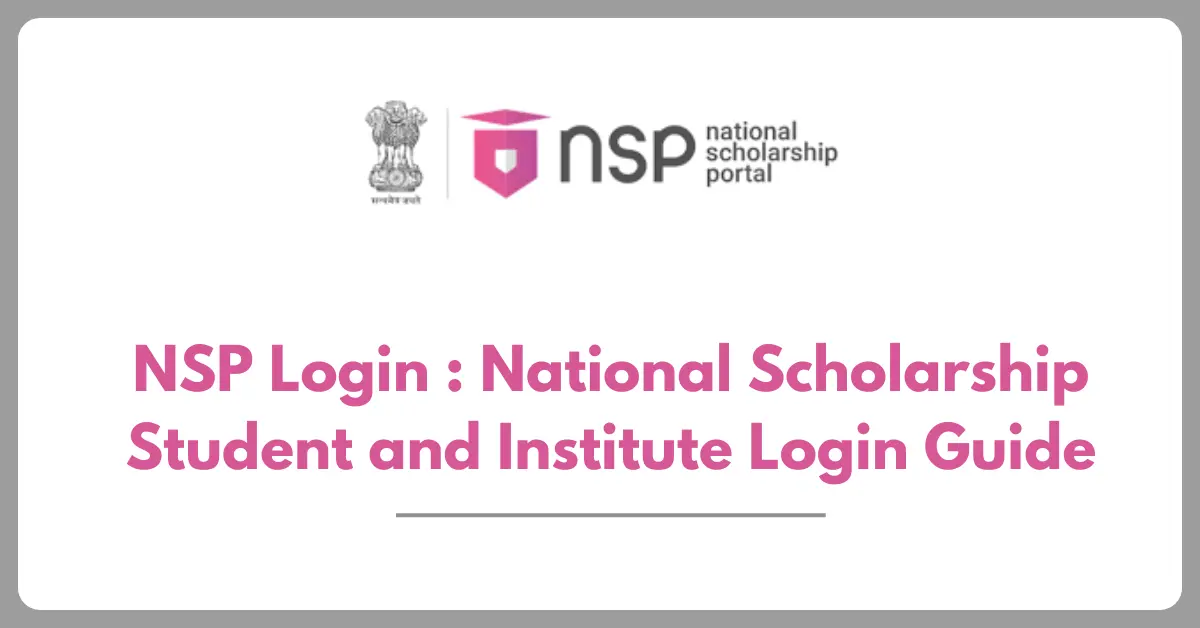NSP Login : National Scholarship Student and Institute Login Guide
Introduction to NSP Login 2025
The National Scholarship Portal (NSP) is a one-stop digital platform designed to streamline scholarship applications, status tracking, and fund disbursement for students and institutions across India. The NSP Login 2025 feature enables students, institutes, and authorities to access relevant scholarship data and complete necessary formalities with ease.
This guide provides a step-by-step process for logging into the NSP portal, checking application status, and understanding the different login procedures, ensuring a seamless experience for beneficiaries of government-funded scholarships.
Importance of NSP Login for Students & Institutes
The NSP Login process is crucial for students seeking financial aid through the Indian government’s scholarship schemes. It allows users to:
- Access and apply for various scholarships under the Central, State, and UGC/AICTE schemes.
- Track application status and scholarship disbursement.
- Ensure timely submission of necessary documents.
- Institutions can verify and approve student applications before forwarding them to the concerned authorities.
Key Features of the National Scholarship Portal (NSP)
- Single-window access for multiple scholarships.
- AI-driven system for seamless application tracking.
- Real-time verification and updates.
- Secure login options for students, institutes, and officials.
How to Access NSP Login 2025?
To log in, students and institutions need a registered user ID and password, which they receive upon successful registration. Below are detailed login procedures:
NSP Student Login 2025
- Visit the official NSP website.
- Click on “Student Login” on the homepage.
- Select your academic year from the drop-down menu.
- Enter your Application ID and Password.
- Complete the captcha verification.
- Click on “Login” to access your dashboard.
NSP Institute Login Procedure
- Visit the NSP official portal.
- Click on “Institute Login” under the Institute Corner.
- Enter the following details:
- Nodal Officer Name
- Academic Year
- User ID & Password
- Captcha Code
- Click “Login” to access the institute dashboard.
NSP District Login
- Go to the NSP official website.
- Click on “District Login” under the Officer’s Corner.
- Enter your user ID, password, and captcha code.
- Click “Login” to view scholarship applications at the district level.
NSP State Login
- Visit NSP’s official portal.
- Select “State/Board Login” under the Officer’s Corner.
- Enter the user ID, password, and captcha code.
- Click “Login” to access state-wise scholarship applications.
NSP Ministry Login
- Visit NSP’s official website.
- Click on “Ministry Login” under the Officer’s Corner.
- Provide the necessary login credentials.
- Click “Login” to access ministry-level dashboards and reports.
How to Check NSP Scholarship Status 2025?
After logging into NSP, students can track their scholarship status by:
- Navigating to “Check Application Status”.
- Entering their Application ID & Password.
- Viewing the real-time status of their application.
Benefits of NSP Login
- Time-saving & hassle-free application process.
- AI-based verification for accuracy and transparency.
- Secure data handling with encrypted logins.
- One-click access to multiple scholarship details.
NSP Contact Details
For any queries, students and institutions can contact the NSP Helpdesk:
- Email: helpdesk[at]nsp[dot]gov[dot]in
- Helpline Number: 0120-6619540
Frequently Asked Questions (FAQs)
1. How can I perform NSP Login 2025?
You need to visit the official National Scholarship Portal and use your Application ID and Password to log in.
2. What are the required details for NSP Login?
Students need their Application ID and Password issued during registration.
3. What are the different types of NSP Logins?
NSP offers login access for students, institutes, districts, states, and ministries.
4. How can I reset my NSP login password?
Click on the “Forgot Password” option on the login page and follow the instructions to reset it.
5. What should I do if I face login issues?
Ensure you are entering the correct credentials. If issues persist, contact the NSP Helpdesk.